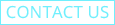Loop Recording and Why It Matters in Dashcam
If you’re new to dashcams, you’ve likely heard the term loop recording, but what exactly does it mean?
Simply put, loop recording ensures that your dashcam can continuously record video by automatically overwriting the oldest footage once the memory is full. This handy feature makes sure you never run out of storage space while driving, so your dashcam is always recording the latest footage.
Let’s dive into how it works and why it’s an essential feature for your dashcam.
How Does Loop Recording Work?
Dashcams, like many other devices, have a limited amount of memory to store recorded footage. Without loop recording, your dashcam would stop recording once the storage is full, leaving gaps in your video history. Loop recording solves this problem by dividing the video into smaller chunks (usually 1 minute). When the memory is full, the dashcam simply overwrites the oldest files, keeping the newest footage.
This feature is a lifesaver, especially if you’re on a long road trip or using your dashcam daily. You don’t need to worry about constantly deleting old videos or managing storage manually. The dashcam does the work for you, ensuring that the most recent footage is always available when you need it.
Normal Footage vs. Event/Impact Footage
Here’s an important point to note about dashcams, including popular models like IROAD: they typically treat regular footage and event footage (such as footage triggered by an accident or sudden impact) separately. While loop recording will overwrite normal footage to keep your storage fresh, it ensures that any event footage, like footage from an accident or impact, is never overwritten.
This means that if your dashcam detects a sudden event, it will lock that footage in a special folder, protecting it from being replaced by new recordings. This ensures that you won’t lose critical video evidence in case of an accident or unexpected event.
Why Is Loop Recording Important?
- Storage Efficiency
Without loop recording, your dashcam would eventually run out of space and stop recording. Loop recording ensures that there are no gaps in your footage and allows your dashcam to continuously record without needing any manual intervention. - Hands-Free Operation
Once set up, you don’t have to worry about managing your dashcam’s memory. It automatically overwrites older footage, so you can focus on driving without constantly checking storage. - Peace of Mind
In the event of an accident or sudden event, you’ll always have recent footage available. Thanks to loop recording, important footage is protected, and you won’t have to worry about losing it due to limited storage. - Continuous Coverage
Loop recording guarantees continuous video coverage while driving, so whether you’re taking a short drive or going on a long trip, your dashcam will always have your back.
Do You Need to Manually Delete Files?
Thanks to loop recording, you don’t have to worry about manually deleting files unless you want to save specific clips. Many dashcams allow you to lock or mark important footage, preventing it from being overwritten. Once you’ve locked a video, it will remain safe from being deleted. However, you may need to transfer these files to another storage device if your dashcam’s memory gets full.
Wrapping Up
Loop recording is an essential feature in any good dashcam. It ensures that your dashcam continuously records footage, protects important event footage, and makes storage management effortless. Whether you’re driving to work or taking a road trip, loop recording guarantees that you’ll always have the most recent footage available, without worrying about running out of space. So, when you’re shopping for a dashcam, make sure it has loop recording—your future self will thank you!