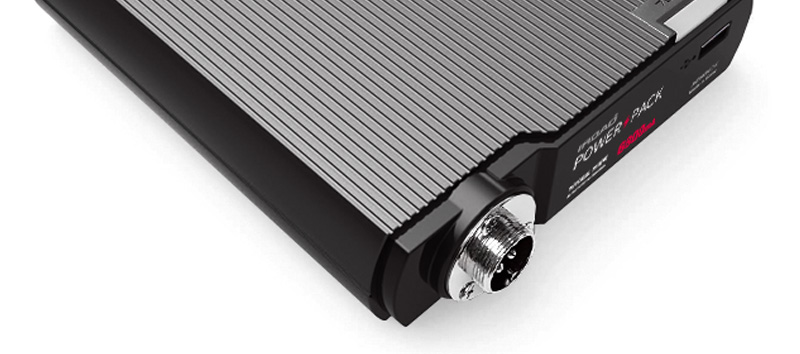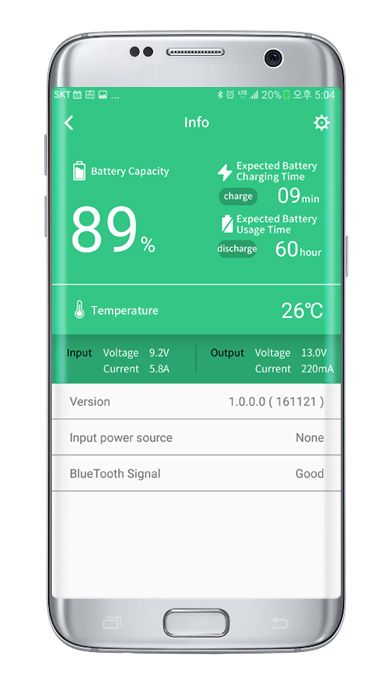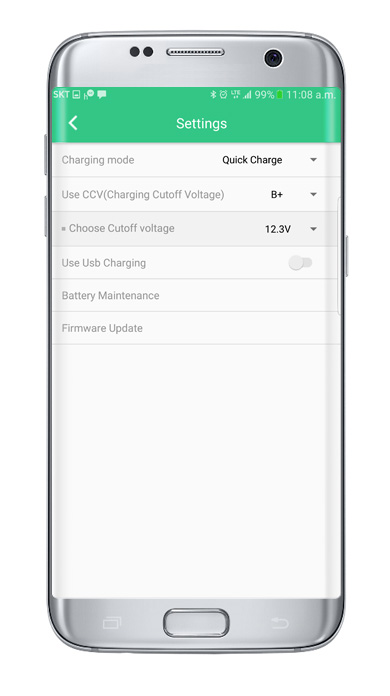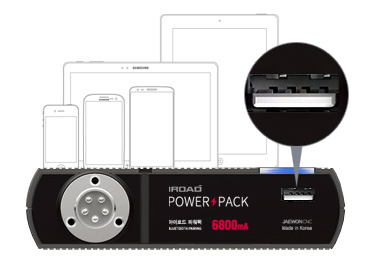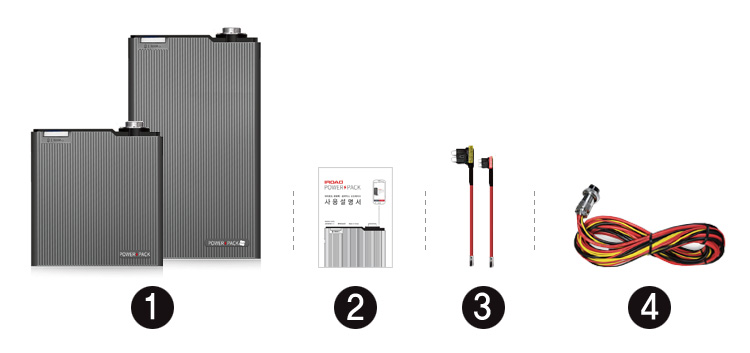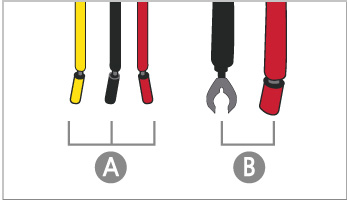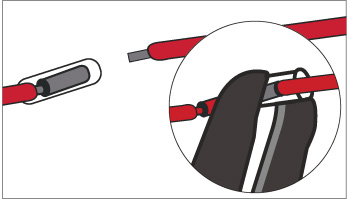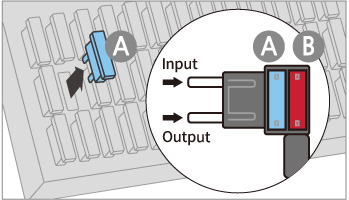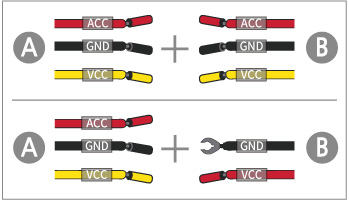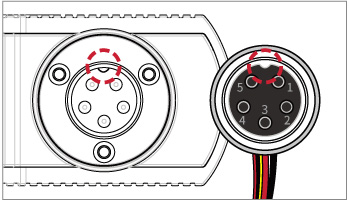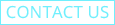If “IROAD POWER” can not be search using the playstore, Click the link below to go to the application download page.
LiFePO4 battery type of IROAD PowerPack is very different from current competitor’s and those future-oriented charging mechanism provides 45 minutes charging and 37 hours long term use without any battery damage
IROAD POWER PACK
[6,800mA / 87.04wh]
45mins 90% charge
37hours long
IROAD V9 2CH(2.3W) based
IROAD POWER PACK PLUS
[13,600mA / 174.08wh]
90mins 90% charge
75hours long
IROAD V9 2CH(2.3W) based
BLUETOOTH
Mobile Application available
Built-in Bluetooth function provides effective and user-friendly battery management such as battery condition, setting
IROAD SMARTPHONE APPLICATION
SEARCH ‘IROAD POWER’ ON GOOGLE PLAYSTORE & APP STORE
Info
*Battery Capacity(%)
*Settings
*Expected Battery Charging Time
*Expected Battery Usage Time
*Current Battery Temperature
*Input/Output voltage, current
*Firmware version
*Input Power – Connected device
*Bluetooth reception strength
Settings
1.Select charging type [Normal] or [Fast] : Default – Normal
2.Select power input type [ACC] or [Constant] : Default – Constant
3.Charging cut level setting [12.0V],[12.3V],[12.5V],[12.7V] : Default – [12.3V]
4.USB port On/Off
5.Diagnostic test
6.Firmware upgrade via mobile application
Safety, Effective
Next generation LiFePO4
Safety Design for Overcharging, Overcurrent; Cell-Balancing Circuit System (BMS); provides anti-fire/explosion for safe fast charging
Third times longer battery lifespan compared with lithium-iron and nickel, LiFePO4 has outstanding stability for Anti-fire/explosion and over 2,000 times recharging use
BMS(Cell Balancing Circuit Management System) prevents battery overcharging and overcurrent for safe vehicle care
PSM (Power Sleep Mode)
Power Sleep Mode provided, IROAD Powerpack automatically activated PSM in order to protect vehicle battery discharge
Once PSM activated, Vehicle battery will be maintained with good condition. Low-power management system will disable USB port
Portable USB Port
Portable power charge
Emergency portable charging available
Smart devices such as smartphone/Notebook/Tablet are available to charge with USB port conveniently
About the device
[1] IROAD POWER PACK
[2] IROAD POWER PACK PLUS
[3] Cable Slot
[4] LED/Bluetooth Pairing Button
[5] USB port
[6] DC-IN
SPECIFICATION
IROAD POWER PACK
| Battery Capacity | 12.8V / 6,800mA / 87.04wh |
| Battery type | LiFePO4 |
| Charging time | 40 mins – (90% charge) |
| Usage time | 37 hours long (Based on power consumption of IROAD V9 2CH) |
| Charging voltage | 14.6V / 9.4A |
| Output voltage | 11V~14.6V / Max 6A |
| Input power | 12V~16V / Max 10A |
| Bluetooth | Smartphone monitoring and settings firmware auto-update |
| Size/Weight | 148 (W) x 160 (H) x 42 (D) / 1.05kg |
IROAD POWER PACK PLUS
| Battery Capacity | 12.8V / 13,600mA / 174.08wh |
| Battery type | LiFePO4 |
| Charging time | 90 mins – (90% charge) |
| Usage time | 75 hours long (Based on power consumption of IROAD V9 2CH) |
| Charging voltage | 14.6V / 9.4A |
| Output voltage | 11V~14.6V / Max 6A |
| Input power | 12V~16V / Max 10A |
| Bluetooth | Smartphone monitoring and settings firmware auto-update |
| Size/Weight | 163 (W) x 259 (H) x 42 (D) / 1.95kg |
PRODUCT COMPONENTS
[1] IROAD POWER PACK or IROAD POWER PACK PLUS
[2] User manual
[3] Cable Fuse (2type)
[4] Cable Power Jack
How to install
[1] Confirm the all wiring before install
A : Constant power cable for dash camera (3M)
B : Charging cable for IROAD PowerPack (2M)
[2] Confirm fuse box where to connect
Open the fuse box cover and check the size of fuse connector. Select proper fuse holder. (Fuse box location is different depends on vehicles)
[3] Install dual fuse holder
Dual fuse holder is a connector to make easy install between charging cable and fuse box. Make secured tightly after connect by pliers.
(Basic Components)
[4] Install the dual fuse holder to Fuse box
Detach ACC (Above 20A) fuse and insert to left slot(A) of the dual fuse holder. (B) is a basic component fuse.
[5] Connect to uninterrupted fuse cable of Dash Camera
For 3 wires cable (Upper picture), For 2 wires cable (lower picture)
A : PowerPack constant power cable
B : Dash Camera constant power cable
Other brands camera may have different wiring. (VCC/ACC/GND)
[6] Install PowerPack cable
Connect cable to PowerPack as right picture.